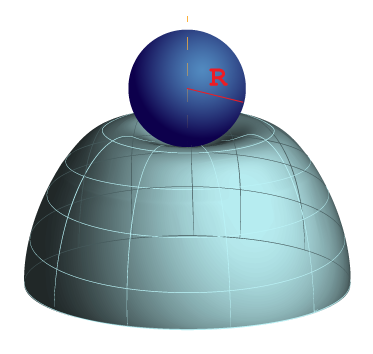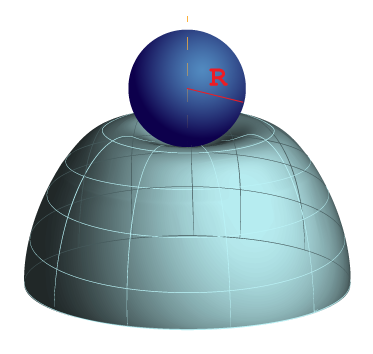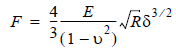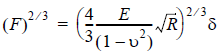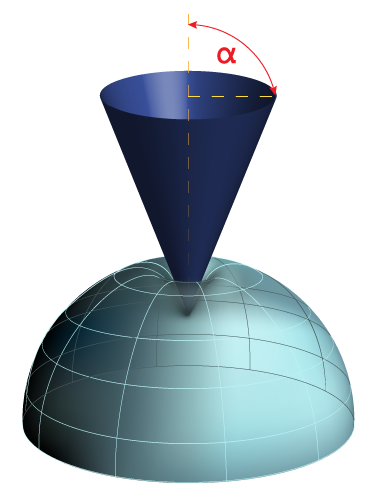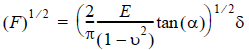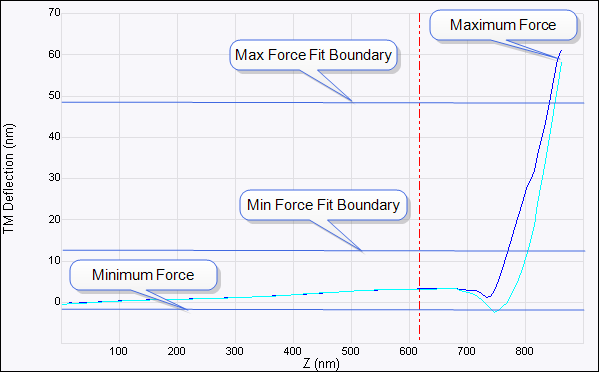Nanomechanical Property Mapping
The mechanical mapping function in force volume lets you fit various indentation models to measured force curves and compute the sample modulus and adhesion.
Models
Several indentation models are available:
Hertz model (spherical indenter)
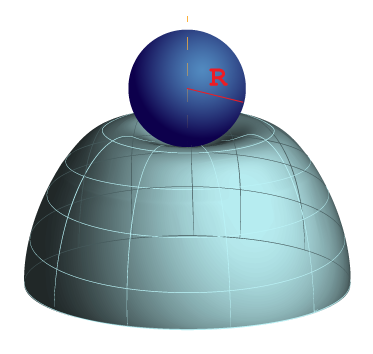
Figure 1: Contact between a sphere and an elastic half-space
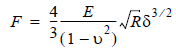
Equation 2: Hertzian model
F = force (from force curve)
E = Young's modulus (fit parameter)
ν = Poisson's ratio (sample dependent, typically 0.2 - 0.5)
R = radius of the indenter (tip)
δ = indentation
Equation 2 may be linearized in separation by taking both sides to the 2/3 power, shown in Equation 3.
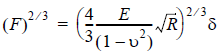
Equation 3: Linearized Hertz equation
Sneddon (conical indenter)
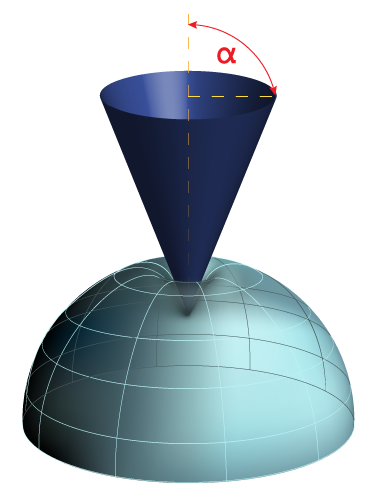
Figure 4: Contact between a cone and an elastic half-space

Equation 5: Sneddon model
F = force (from force curve)
E = Young's modulus (fit parameter)
ν = Poisson's ratio (sample dependent, typically 0.2 - 0.5)
α = half-angle of the indenter
δ = indentation
Equation 5 may be linearized in separation by taking both sides to the 1/2 power, shown in Equation 6.
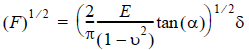
Equation 6: Linearized Sneddon equation
Depending on the model, Young's modulus is computed from the slope of either Equation 3 or Equation 6.
Stiffness (linear)
The stiffness model extrapolates a straight line fit to the maximum indentation.
Nanomechanical Property Mapping Procedure
- If you are using the Hertzian model, enter the probe Tip Radius .
- If you are using the Sneddon model, enter the probe Tip Half Angle.
- Enter the Sample's Poisson Ratio.
- Decide if you wish to Include Adhesion Force.
Including Adhesion Force means that calculations are performed based on forces relative to the adhesion force. Otherwise, calculations are performed on absolute force values.
- Enter a value for the Minimum Force Fit Boundary. The Minimum Force Fit Boundary is defined as a percentage of the [(Maximum Force) - (Minimum Force)]. See Figure 7.
- Enter a value for the Maximum Force Fit Boundary. The Maxmimum Force Fit Boundary is defined as a percentage of the [(Maximum Force) - (Minimum Force)].
These boundaries define the region through which the fit model is computed.
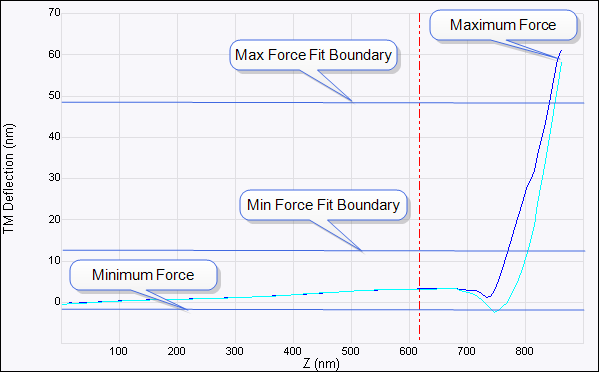
Figure 7: Minimum and Maximum Force Fit Boundaries defined
- Select a Modulus Fit Model:
- Select the Z direction that you wish to use for the Modulus Fit Model: Extend or Retract.
NOTE: You choice of Z direction here also determines which portion of the Real-time force curve cycle, Extend or Retract, is shown in the force volume image.
- Enter the Spring Constant.
- Select the display properties of the two force volume images:
- Data Type:
- Deflection Error
- FV Modulus: Maps the modulus using the selected Modulus Fit Model.
- FV Log Modulus: Maps the log of the modulus using the selected Modulus Fit Model.
- FV Adhesion: The peak force below the baseline. See Figure 8.

Figure 8: Adhesion
NOTE: 1st order baseline correction, which removes baseline tilt as well as offset, is performed before adhesion mapping.
- Data Center: Refer to Detailed Force Volume Procedure for details.
- Data Scale: Refer to Detailed Force Volume Procedure for details.
- Z display: Used only when Data Type is Deflection Error. Refer to Detailed Force Volume Procedure for details.
| www.bruker.com
|
Bruker Corporation |
| www.brukerafmprobes.com
|
112 Robin Hill Rd. |
| nanoscaleworld.bruker-axs.com/nanoscaleworld/
|
Santa Barbara, CA 93117 |
| |
|
| |
Customer Support: (800) 873-9750 |
| |
Copyright 2010, 2011. All Rights Reserved. |
Open topic with navigation